PDF Expert for Mac got a huge update! Now you're able to edit text and images in your PDFs, create links and outlines, redact sensitive information, protect your files with a password and much more. It's an absolutely free update for all existing users.
But how do you upgrade to PDF Expert 2?
First, let's clarify something. You can buy PDF Expert from two different sources: one is from the Mac App Store and second one is from our website.
If you got PDF Expert from the Mac App Store
If you previously purchased PDF Expert from the Mac App Store, you should see a pop-up message offering a free update. If you haven't seen any, please do the following:
1. Go to the Mac App Store. ![]()
2. Click the 'Updates' tab at the top toolbar.
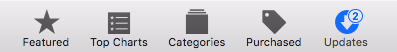
3. Select PDF Expert 2 and click 'Update' button. ![]()
If you got PDF Expert from the website
If you bought PDF Expert from our website, you should see a message offering the update as well. You should see it in two cases:
- When you open PDF Expert.
- Every 24 hours we check the status of your version, and if it's outdated, we offer the update.
Still, if you haven't seen those from the above, you can do it manually.
1. When PDF Expert is opened, please click on 'PDF Expert' at the upper system toolbar.
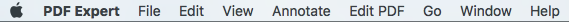
2. Click 'Check for Updates' and install if there are any available.
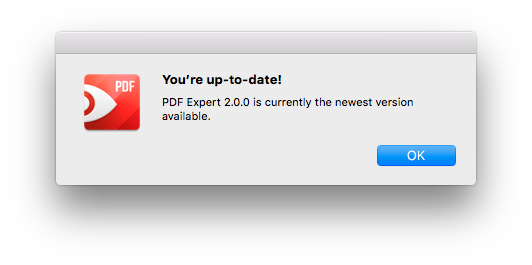
Done! Now you can enjoy all the amazing editing capabilities PDF Expert 2 offers.
If you haven't checked out the new PDF Expert yet, grab your free trial at pdfexpert.com.







