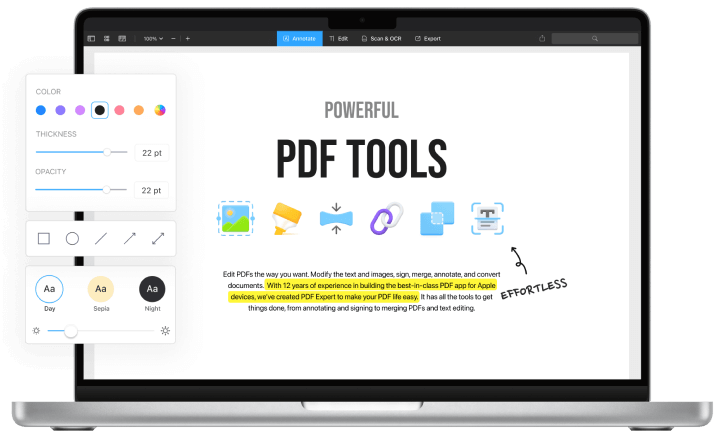A fax cover sheet, also commonly referred to as a fax cover page, is a document or page sent to a recipient before the actual fax transmission. It contains information about the faxed document that follows it.
Writing a fax cover sheet provides essential information about the faxing documents, helping prevent miscommunication and ensuring the fax reaches the intended recipient. Additionally, it can include important notes, instructions, or confidentiality statements that guide the recipient on how to handle the fax.
A fax cover page is completely optional but is often recommended as it informs the recipient about what the incoming fax transmission is about and what they need to do with it. Including a well-prepared cover sheet shows your professionalism, which can be crucial for business dealings.
The fax cover sheet template, available below for download, will guide you on how to create your own cover sheet so you can send a fax to anyone by delivering the necessary information about your transmission.
You can download our free fax cover templates below and use them for your own work, or create your own fax cover sheet by referring to these fax cover page templates.
What should a fax cover sheet include?
Similar to an email, a fax cover sheet template has information about the sender and receiver, the date, the subject, etc. The most important information on such a document is:
- Sender's information – name, organization, contact number, and fax number of the sender.
- Receiver's information – name, organization, contact number, and fax number of the recipient.
- Total number of pages (including the cover sheet).
- Date when the fax is sent.
- Subject – a brief description of the fax content.
- Status – if applicable, the urgency or priority of the fax (e.g., urgent, for review, etc.).
- Comments – any additional notes or instructions for the recipient.
If your fax contains sensitive information that cannot be disclosed to anyone but the recipient, the sheet should include a “Confidential” note. Businesses can add their logo to the fax cover.
How to create a fax cover sheet using a template?
You can create a fax cover sheet in a couple of minutes. Here's how:
- Download a fax cover sheet template.
- Open the template using a PDF editor like PDF Expert.
- Fill in the required fields, such as the sender's information, recipient's information, date, subject, number of pages, and any additional comments or instructions.
- Save the edited version of the sheet to your device.
- Attach the cover sheet to your fax whenever you're ready to send it. Note: Always make sure it is rearranged as the first page of your document.
How to edit a fax cover sheet template?
Editing a template allows you to personalize the document with your specific details. Here's how to do it using PDF Expert:
- Open PDF Expert on your Mac.
- Open your downloaded template in PDF by dragging and dropping or clicking Select file… and choosing a document from the file selection window.
- Select Edit > Text, and click on the text fields to edit the information or anywhere in the empty space to add new text.
- Add a logo by clicking on the Image tool > Add Image. Then, choose the logo file from your computer. To edit an existing logo, select it, click Replace, choose a new logo from your Mac folder, and click Replace to add a new logo.
- Review the document to make sure all information is correct and appropriately placed.
- After making all the necessary edits, you can save the document by clicking File > Save as... or instantly share it via your email client.
Sample fax cover sheet template

Download
* The templates here are provided for reference only and you should always talk to a professional for all legal matters
A well-designed fax cover sheet reflects your professionalism and attention to detail, which are essential in business communications. It helps ensure that the recipient quickly understands the purpose of the incoming fax and any required actions.