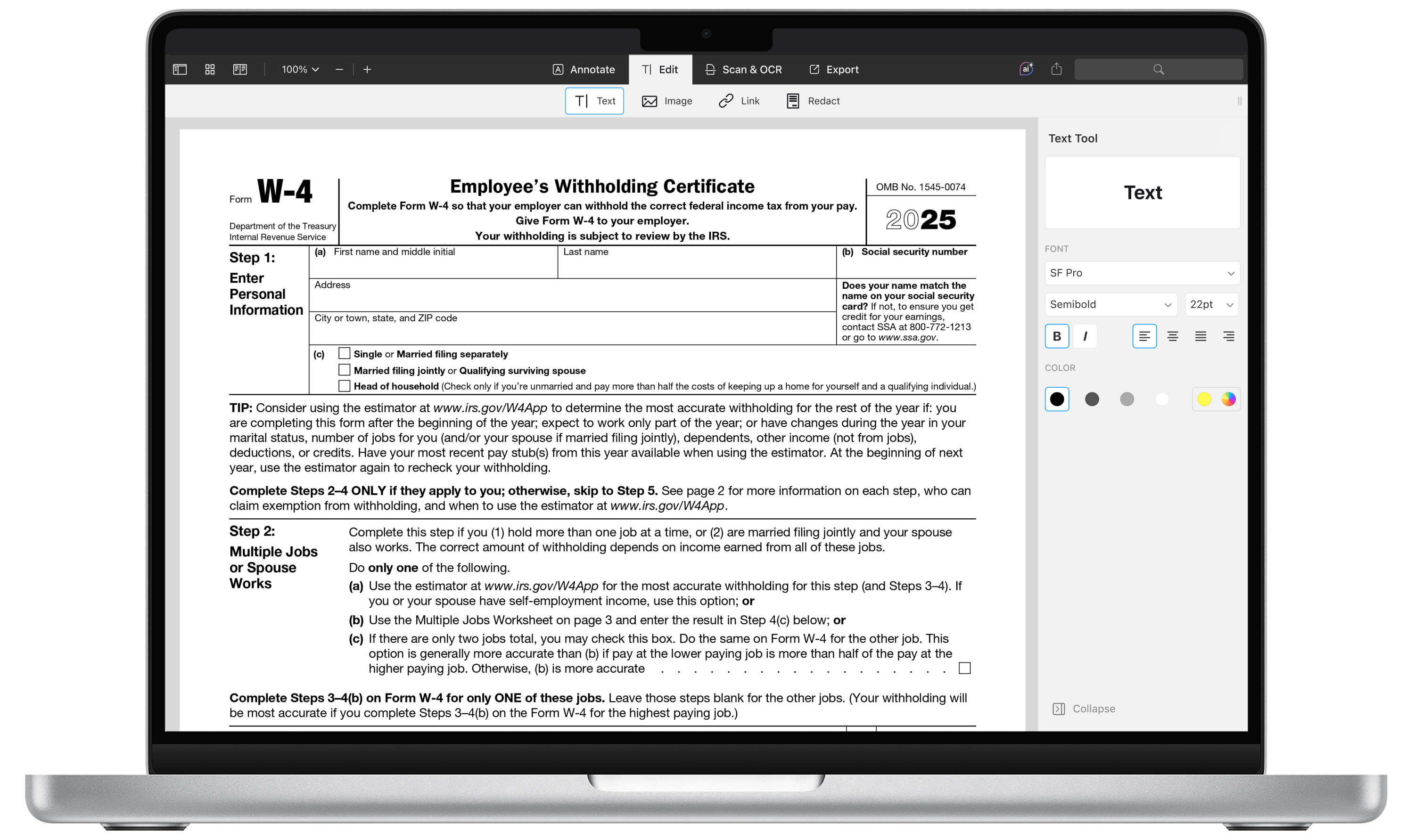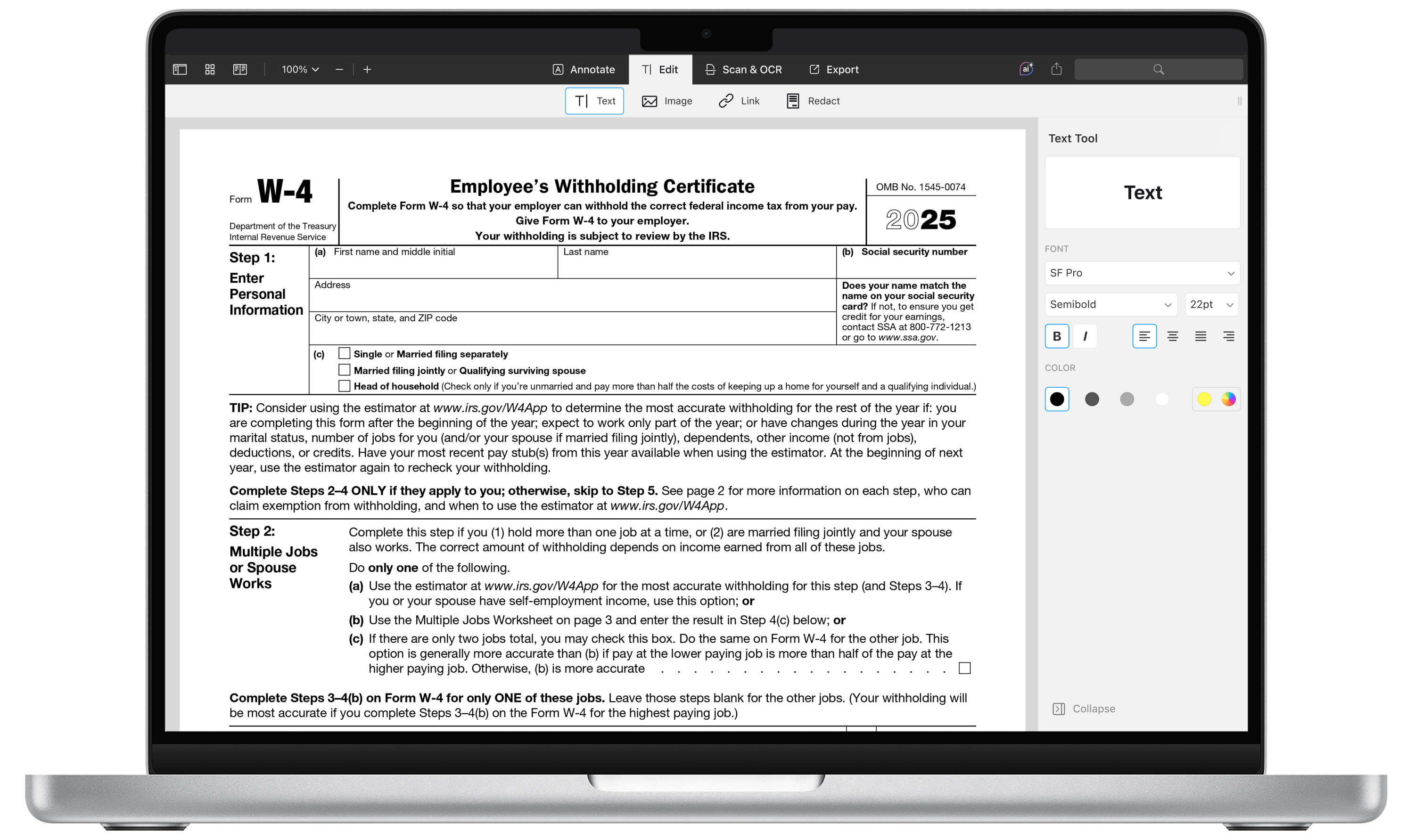
A W-4 Form, also known as Employee's Withholding Certificate, shows employers how much tax to withhold from the paycheck. Just like with other IRS forms, it requires some knowledge and attentiveness to fill it out properly. Here, we'll tell you about where to download W4 form PDF, how to fill it out and common mistakes to avoid.
Why do I need the IRS Form W-4?
The IRS Form W-4 is required to be filled out every time there are changes in the amount of tax withheld from your paycheck. This form helps your employer calculate the correct amount of federal tax to be withheld from your pay. For example, when you are hired, your family situation changes, or you take out a loan with tax deductible interest, the math is different. Based on the information you provide via this form, your employer will calculate the take-home amount for your paycheck.
It is very likely that you will have to fill out the W-4 form multiple times when switching jobs or making tax withholding adjustments. So, it's better to fill it out once and store for repeated future use. You can add information to this form on any iPhone, iPad or Mac using the advanced productivity tool PDF Expert, the best PDF app to fill out tax forms.
How to Download Form W-4
If you’re being asked to fill out the form W-4 by a customer or client, they will also likely provide you with a copy of the form. If not, you can always download the IRS Form W-4 on your Mac. While there are several websites that host a copy of the form, we recommend downloading the W-4 form directly from the IRS website here so that you always have the latest and correct version of the form.
How to fill Form W-4 on Mac
Follow these simple instructions to fill out Form W-4 (2024):
- Download PDF Expert for Free and install it.
- Download the latest copy of Form W-4 (2024) from here and open it in PDF Expert.
- Start by filling out your personal details in Step 1, such as your name, address, etc.
- If applicable, fill out the details in Step 2 to 4, i.e. if you have multiple jobs or if your spouse works, if you have dependents, and if there are any other adjustments. If your tax situation is simple, you only need to complete Step 1 and Step 5, where you sign the form.
- Double check everything and save the form.
- Sign the form and hand it over to your employer.
Pages 2 onwards in IRS Form W-4 (2024) provide additional information about how to fill the form and have Specific Instructions on what each field pertains. However, these are only for your benefit and are not to be submitted as part of Form W-4 (2024).