Over the last 48 hours, we have received dozens of reports on PDF Expert crashes. It happened as a result of an expired developer certificate. This means that customers who downloaded PDF Expert for Mac directly from our site will need to reinstall the app. Those using it from the Mac App Store are not affected.
First, we are sorry for the inconvenience. The good news is that we've already fixed the problem and you can make PDF Expert work again by following these easy steps:
1. Download PDF Expert and open PDFExpert.dmg
2. Drag the PDF Expert icon to the Applications folder
3. Install and then select Replace the existing version
Here's what happened:
PDF Expert suddenly refused to open due to a change Apple made to its signing policy last year. Apple now requires that all apps have a valid provisioning profile that must be updated periodically.
You can learn more about it here.
To keep it short, we created PDF Expert 2.2.9 which is signed with a brand new developer signature and solves all the problems. The only catch is it requires you to install it manually.
The new certificate expires in 2022 but we will make sure it will be updated well before this date.
Thank you, dear users. You are like family to us. We were amazed by the patience and understanding of the whole Readdle community. If you have any problems with this update, please let us know at rdsupport@readdle.com.
Thank you.
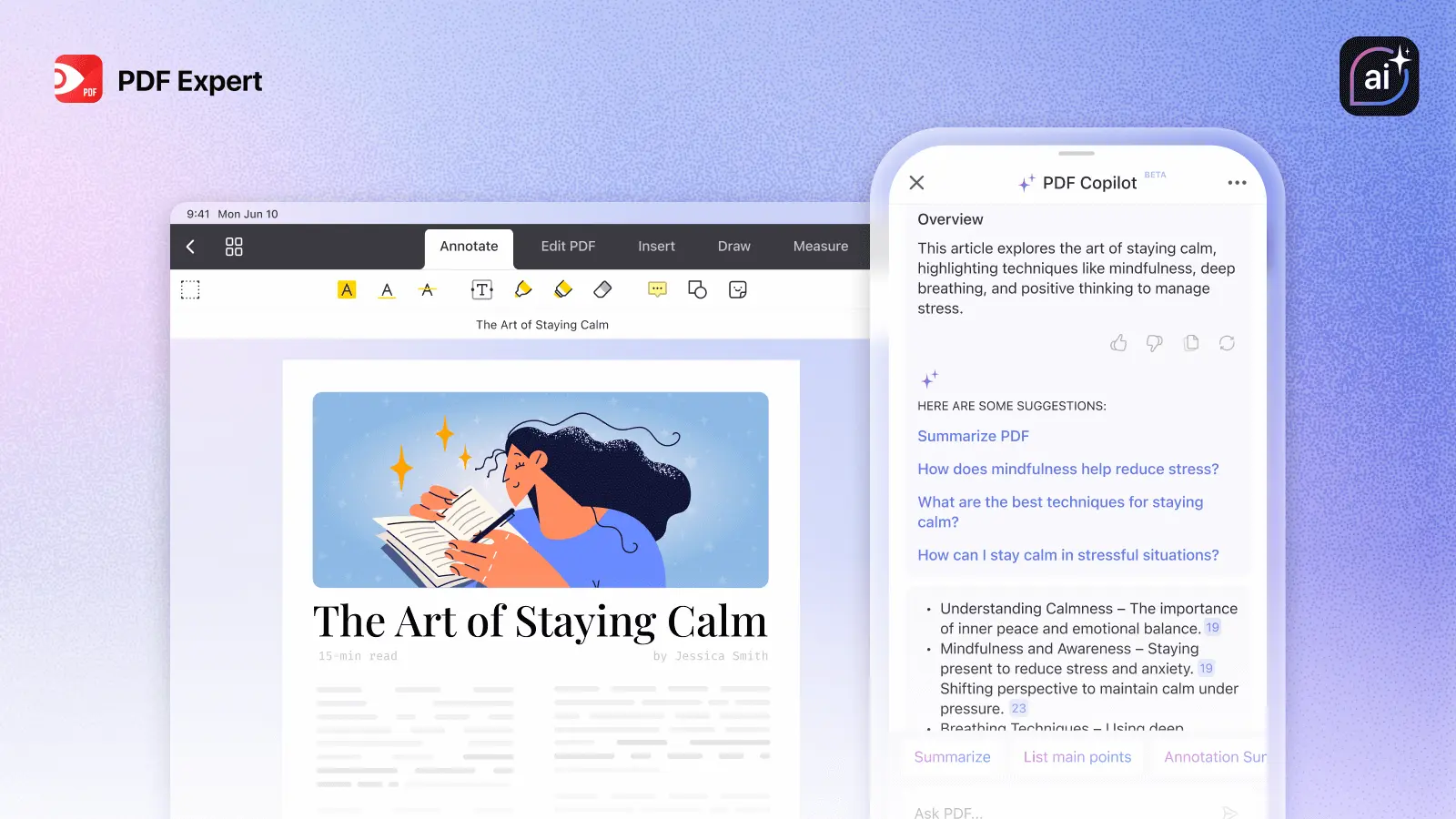
 Maxym Varnalii
Maxym Varnalii 

