I can still recall the excitement of opening the package of my first MacBook Air. I was excited as a kid on Christmas morning while switching on my first laptop. It’s beautiful, it’s light and fast. The possibilities with it are limitless.
One of the good things about owning an Apple device is it’s not only stylish and minimalist but also a golden ticket to entering an ecosystem. It’s like a magical world full of wonders, with the only difference – instead of fantastic beasts, there are great apps. Brilliant apps that can not only get you excited with great design but also be indispensable companions helping to solve various tasks on your Apple devices.
Why does Apple have very high standards?
To understand the uniqueness of Apple products, it is important to know the core principles and the company’s philosophy.
Steve Jobs, co-founder of Apple, had a reputation as a perfectionist who was always very demanding of himself and others. There was almost nothing Jobs liked, and he always wanted to see the perfect products.
When Apple made the first computer, Steve Jobs pushed people to make the inside as beautiful as the outside, even though they knew people would not take the laptop apart into small parts like a ‘Lego’ construction set. Or rather, he assumed that the percentage of such people was relatively low.
Anyway, the company was built on the following principles: “(1) understand and serve the customer better than anyone else, (2) forget about everything else, and (3) make sure every little thing you do serves (1), always and everywhere.”
But what does this have to do with PDF Expert?
As someone who interacts with the PDF Expert team and knows the culture of excellence from the inside out, I want to sing the product's praises. Imagine a person singing, “PDF Expert is so beautiful, PDF Expert is so great! Look at these icons, look at these fonts”. However, an objective assessment requires a sober eye. So I will take my attachment out of the equation and honestly answer the question: is PDF Expert good for Apple products?
Let's work out what a product might need to stand out from other apps:
- Goal-Driven Designs — that’s not only about the beautiful lines leading seamlessly to fonts, but that too, and also a pure understanding of what the designs need to achieve and for whom.
- Usability — Or desirability, which is the straightforward, widely known meaning for the word in narrow circles. If an app design is not desirable, users won’t use it. It’s a self-evident fact like two and two make four. Your app's interface should be accessible and user-friendly enough for novice users, but creative enough not to bore experienced users.
- App to User Response– When the user completes or misses a task in the app, the app needs to respond to notify the user. The notification can be a simple sound/beep or a complex new-window prompt.
To be fair, we can put a checkmark for PDF Expert next to each point. Instead of describing each feature (our how-to do's are the best solution for this), I’d like to look at PDF Expert as people from different professions using Apple devices on a daily basis.
Using PDF Expert as an engineer
PDF Expert is the very PDF editor that works with the WYSIWYG (What you see is what you get) principle. The system allows seeing what the end result will look like while you use the interface to create a document.
If you have a polygon whose edges need to be edited, you can drag your mouse or finger across the screen and see changes to the shape in real-time. Usually, editors don't provide this possibility. You can only see the result after releasing the mouse. And what you see may not be to your liking. With PDF Expert, you're ahead of the curve. Check out how easy it is to use the Draw possibilities in PDF Expert on iPad.
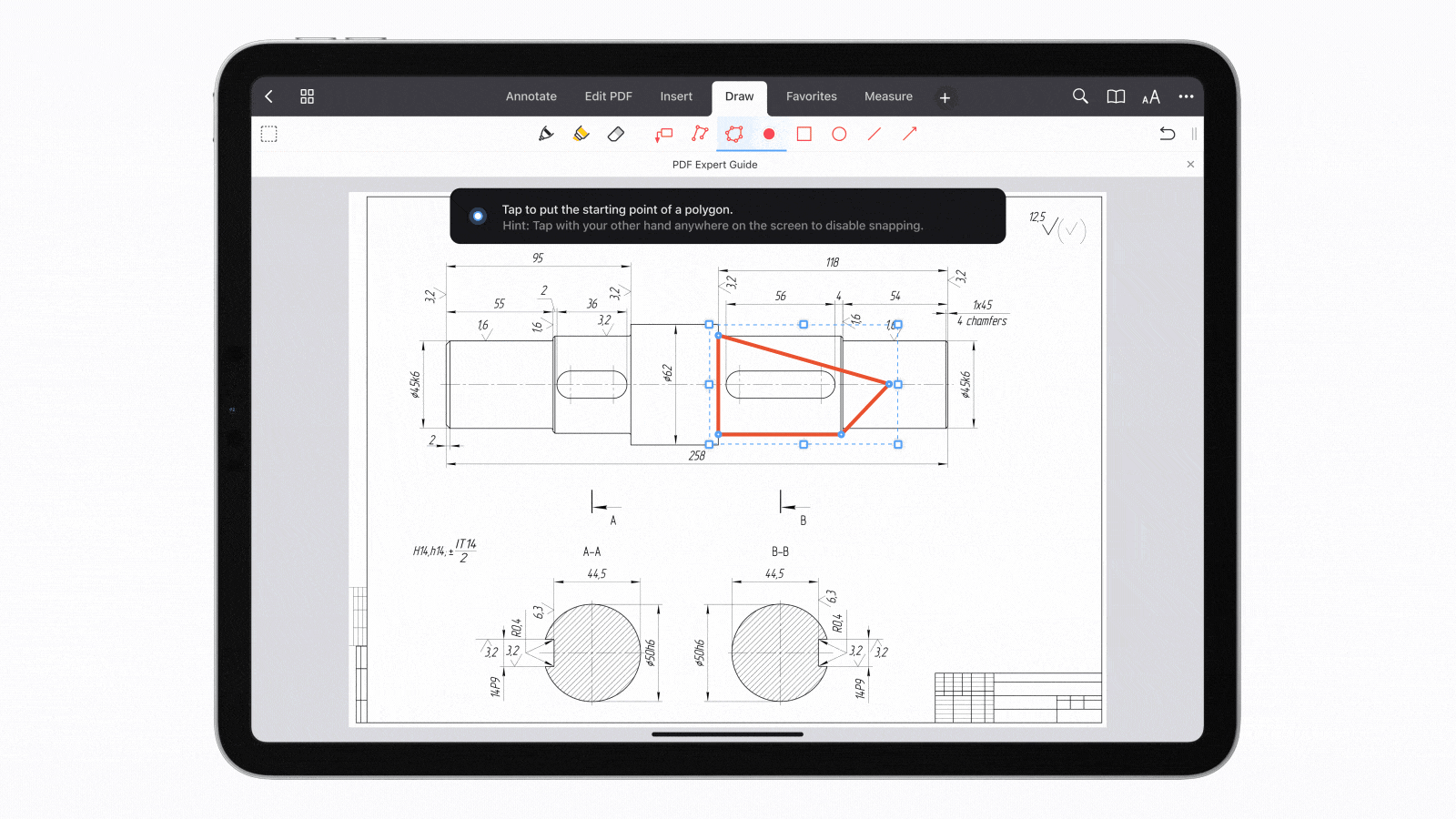
Using PDF Expert as a student learning a foreign language
In most cases, publishing houses provide access to an electronic version of the book together with the paper book, which in most cases is in PDF format. PDF Expert has Reading mode that hides a toolbar and provides the best reading experience focusing on the text. You can also select between Day, Sepia, or Night modes. If you need to make some amends, you can always enable Annotate or Edit PDF to add some annotations or edits.
By the way, a real smartie, Optical Character Recognition (OCR), with a large library of languages, can easily convert your scanned pages into searchable and easy-to-edit text. This feature is available in PDF Expert for Mac and can save you time navigating through hundreds of pages in search of a particular keyword or answer to your question.
Using PDF Expert as a legal professional
When you work on contracts or need to share some documents but sensitive information needs to be removed from the copy, there is a solution available for iPhone, iPad, and Mac. The feature Redact can remove sensitive information from PDFs. Simply open a document in PDF Expert, select Edit PDF, and activate Redact. It is as simple as that.
.png) Making some edits to the PDF doesn’t need to cause stress. On all Apple devices, PDF Expert provides a user-friendly experience with editing PDFs. If you see a typo last minute and need to fix it, open a document in PDF Expert, tap Edit PDF, select Text, and correct the mistake in a matter of seconds. Easy and convenient.
Making some edits to the PDF doesn’t need to cause stress. On all Apple devices, PDF Expert provides a user-friendly experience with editing PDFs. If you see a typo last minute and need to fix it, open a document in PDF Expert, tap Edit PDF, select Text, and correct the mistake in a matter of seconds. Easy and convenient.

Using PDF Expert as an architect
Working as an architect, it is important to review different ideas and be able to capture them, trying to create something unusual that will remain in history. You take that idea and transform it into a sketch. There you go; you have a lot of drawings and paintings on your iPad before getting what you see today.
PDF Expert has a set of tools combined under Measure and Draw that can help make the necessary calculations. You can detect the distance in the file or set it manually by entering it in the app using the Calibrate tool. Knowing the scale allows you to know the distance in the physical world. With simple taps, you can make the necessary measurements and continue your projects.

An additional benefit for anyone with confidential or important files
PDF Expert allows you to set up a password for your PDF and protect your file from the public eye. Select File > Set Password in PDF Expert on Mac or tap the More icon in PDF Expert on iPhone or iPad and select Set Password. Now, the content of your file is secure.
Is PDF Expert the best for Apple products?
As you can see from the examples we’ve covered, PDF Expert focuses on taking the intuitive and easy-to-use features of Apple devices and creating an experience that flows with, not against them. PDF Expert harnesses the power of Apple technologies to let you multitask or complete complex tasks quickly. It uses features like trackpads to tap, swipe, pinch, or spread as you navigate a document. Simple experiences, every time. Lastly, you benefit from continuity as you can use PDF Expert on all your devices. One seamless experience.
What’s also great is that PDF Expert offers a 50% discount for all students and educators.
Download PDF Expert and get the best PDF editor for your iPhone, iPad, and Mac.

 Vita Vypovska
Vita Vypovska 
