We imagine a typical lawyer as a serious person wearing a suit and holding a large stack of papers. He constantly passes papers back and forth with his colleagues to get their input or feedback. His office is cluttered with numerous document folders and boxes which take a lot of time to search through. When an attorney goes to a court, he has to carry heavy piles of documents and struggle to find the one he needs right now. Fortunately, new technologies offer better ways to work with documents.
Modern lawyers can use a single iPad with PDF documents instead of old-school folders and binders. The PDF file format is becoming the standard for the legal industry. Courts publish case opinions and national court forms in PDF on their official websites while electronic filing systems accept only PDF documents.
PDF is a great file format to store, read, annotate, and share documents. Here are the reasons why PDF documents are an ideal choice for lawyers.
Portability
Remember the last time you appeared in court. You were probably accompanied by several paralegals carting heavy boxes of paper. They had to double check if you had taken all the needed documents, made enough copies, and hadn't forgotten anything. It took time and effort to arrange the documents on the table to quickly access them when needed.
Instead, you can carry thousands of PDFs on your iPad. You don't have to worry if you've printed the documents needed for a particular hearing or meeting with a client. You can have quick access to your files anytime you need them. A typical iPad can hold hundreds of thousands of PDFs; you are never away from any document you may need in court.
Great File Organization
If you normally organize papers into folders for different document types or cases, you can create the same digital folders across all your devices.
To organize your files on an iPad, use PDF Expert. It has a great file manager allowing you to create folders and subfolders. Tap the plus icon at the bottom right of your screen and choose "New Folder." You can rename, move, delete, and color code each folder.
If you have created the needed folders on your computer, you can import them to your iPad using the Wi-Fi Transfer. PDF Expert can also sync with iCloud, Dropbox, and other cloud storages to make sure your files are backed up.
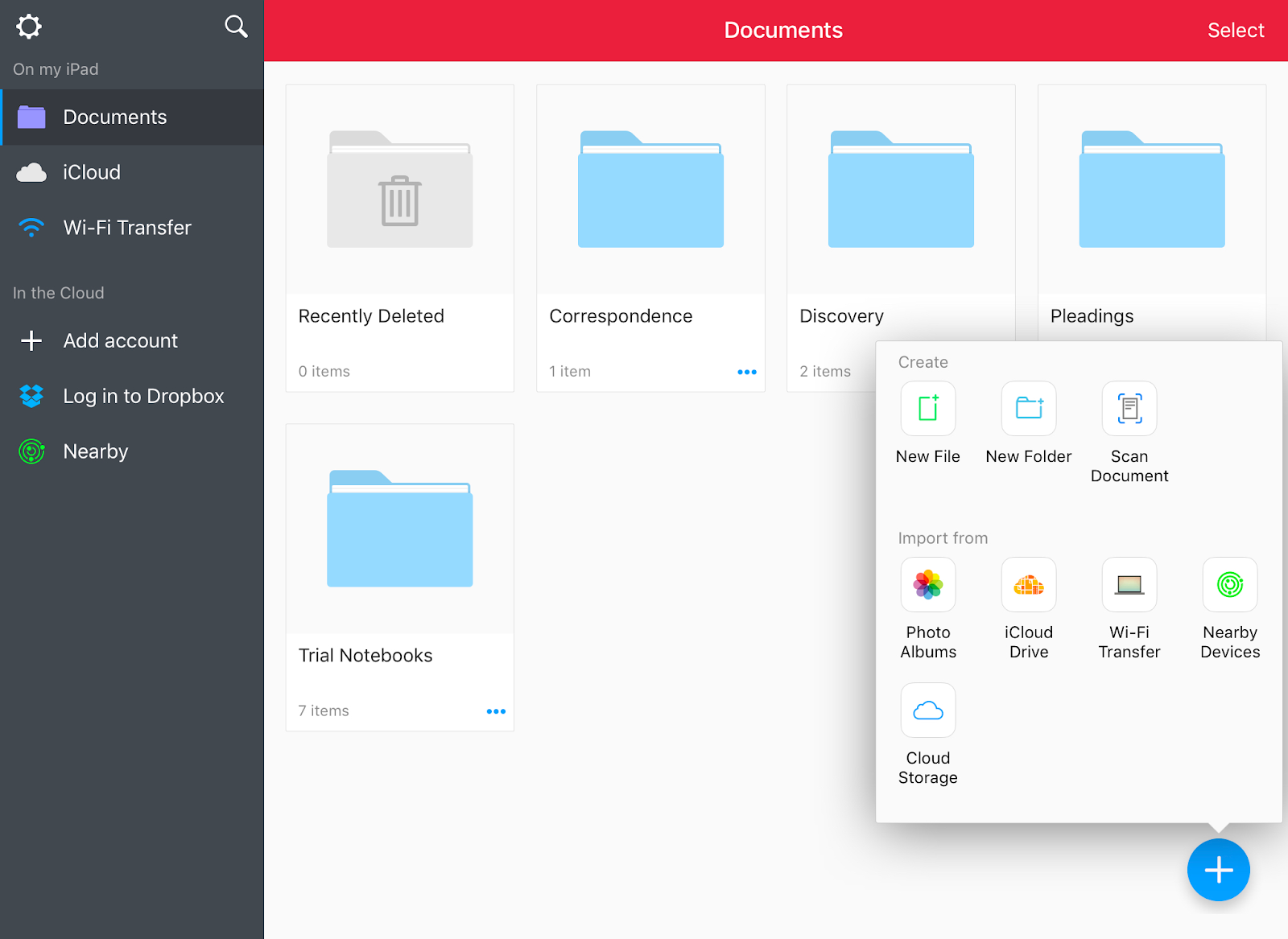
When you go to a hearing, you can use your iPad as a trial notebook. Create different folders for pleadings, exhibits, witnesses, discovery materials, and other documents. This is a great alternative to the traditional three-ring binder!
Powerful Search
Paper documents lack the search function. All you can do is grab a pile of papers and skim through every page to find the needed information. What if there are hundreds of document folders and you're not sure which one you should search through? Why not open a searchable PDF file instead of suffering?
With PDF documents, it takes mere seconds to find a particular word or phrase. Open your file in PDF Expert, tap the search icon at the top right and type your query. You can scroll the results on the right and quickly jump between the pages you need.
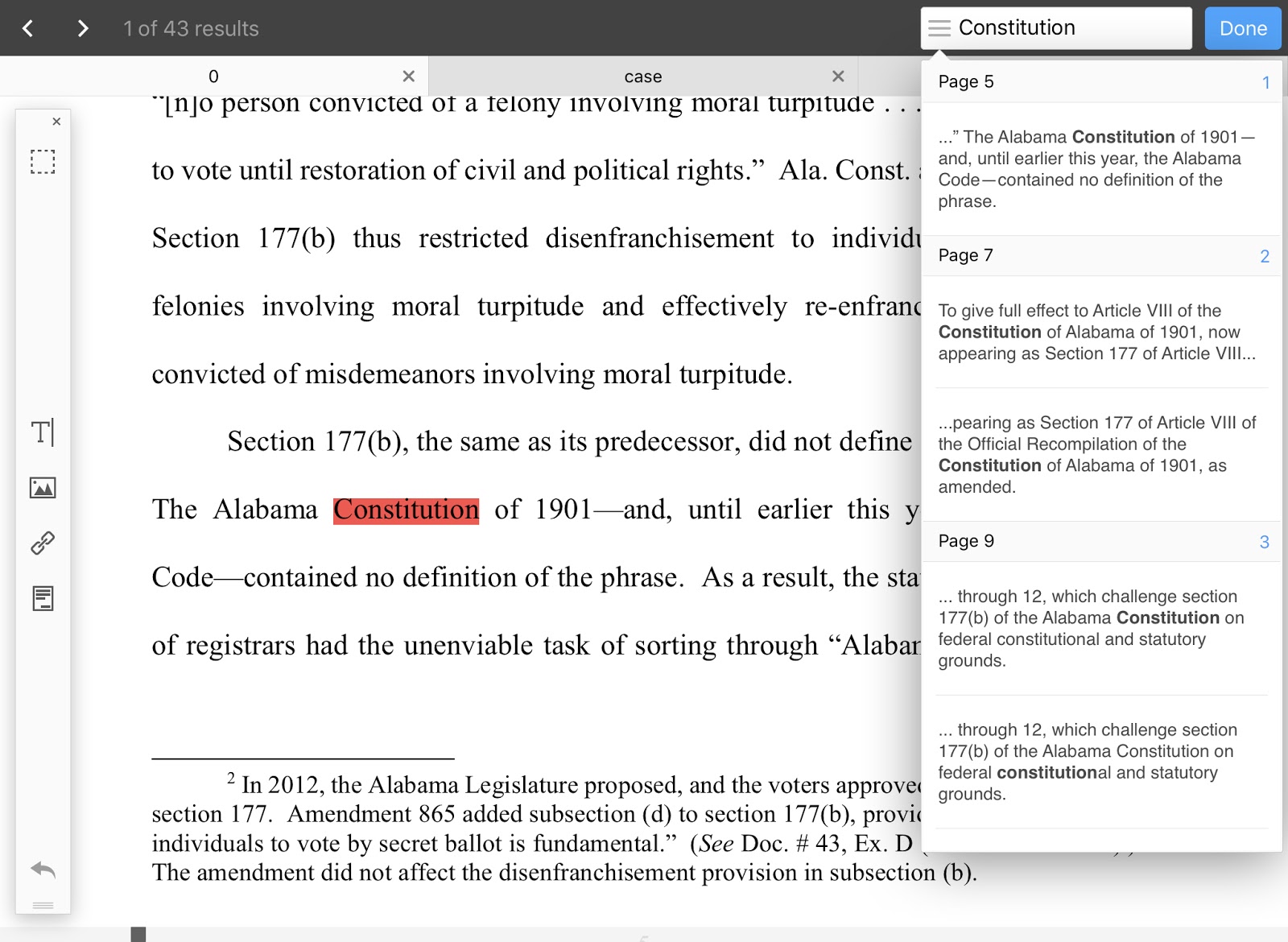
PDF Expert remembers your search history to make working with documents faster. When you tap the search icon, the app suggests the words you recently searched for. You may look for particular names, numbers, or terms in your documents when you prepare for a trial. During the hearing, you can save a lot of time by choosing the needed word from PDF Expert's suggestions instead of typing it in the search field.
Apart from saving time, the search function helps you stay focused and confident in court. When a judge asks you for a specific document, you can quickly find it on your iPad. In PDF Expert, tap the search icon at the top left to look for the file across all your folders. It's more effective than hurriedly digging through the piles of paper on your desk. Focus on your arguments and presentation and let technology do the routine jobs for you.
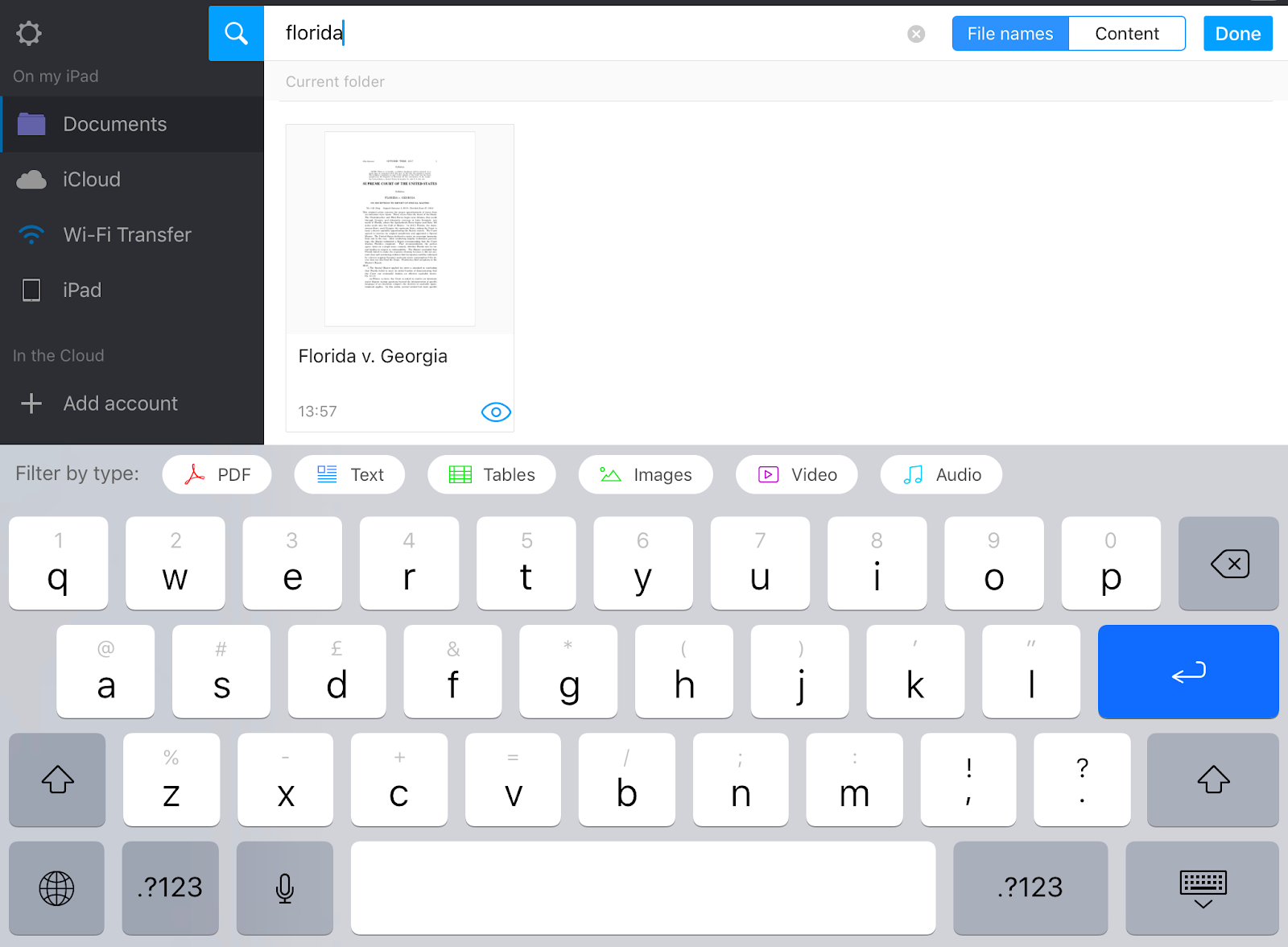
Easy to Share
PDF is an ideal file format for sharing. You can email a PDF document to your client or colleague and be sure your file looks as you've intended. Unlike Word documents, PDFs look the same on every device and operating system. With PDF, you don't need to worry about missing fonts or different software versions.
We recommend you save the PDF file you share as a flattened copy. Flattening is the process of applying the annotations, signatures, and form data to a PDF file. When you complete a fillable PDF form, make sure you save it as a flattened copy. In this case, other people won't be able to change the data in the form fields.
Flattening is needed when you email someone a signed document. Once a document is flattened, nobody can modify your signature. This is also a way to make sure other people can print a document with your signature and view it in all PDF readers.
It's easy to create a flattened copy in PDF Expert. Open your file, tap "..." at the top right and choose "Save a Copy." On the next screen, select "Flattened Copy," enter the file name and tap "Done."
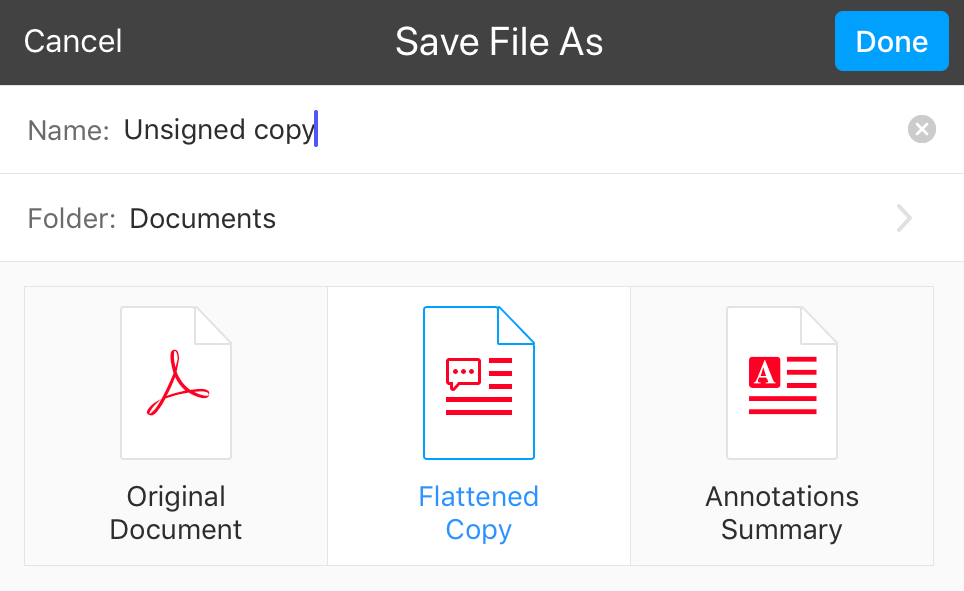
We've discussed how lawyers can benefit from PDF documents: They are portable, searchable, and easy to share and organize. In the next articles, we'll describe how lawyers take advantage of PDFs through their daily schedule and how they annotate documents to be more productive.
We hope PDF Expert helps you work more effectively and win trials. Download it now to get the most out of PDF documents!

 Maria Henyk
Maria Henyk 

