The PDF file format is a universally portable, compatible, and dependable format that is commonly used today in a variety of places like schools & colleges, law firms, hospitals and clinics, finance institutions, etc. and are especially used in abundance on the internet to make downloadable content accessible to users. PDF files ensure that the content always appears to a viewer exactly how it was designed — no trouble with formatting, font substitution, or requirement of compatible software. PDF files can be viewed anywhere and you don’t need a dedicated PDF reader app these days. But you do need a good PDF editor though.
When you are looking for a PDF editor, your options are severely limited. Although there are numerous options available claiming to be the best PDF editor for any platform, a deep dive into the features reveals a whole different story. To help you find the PDF editor of your choice, we’ve collected some of the most popular PDF editors available in the market today and put them to the test.
If you’re in a hurry, you can jump straight to our verdict at the bottom of this page or continue reading to fully understand the features of these popular PDF editors and know more about them.
1. Nitro PDF
Platforms: Windows, with some cloud features.
Pros: Feature rich, versatile, and advanced cloud capabilities.
Cons: Expensive, product updates costs extra, support team access costs even more.
Pricing: $159/user for the core product + $30 (Optional, guarantees product updates for 1 year) or $50 (Optional, guarantees product updates for 1 year & gives access to Support Team)
Nitro is a popular suite of PDF editing tools for Windows. Nitro offers an extensive range of features for individuals and teams for working with PDF files under the Nitro Productivity Suite collection. Nitro is one of the best looking PDF editor programs for Windows. It features a UI that is designed to be elegant and spiffy. Although cluttered, the interface elements exhibit their own unique identity and don’t add to any visual noise. If you’re looking for a PDF editor for Windows, consider this as a frontrunner.

Previously, Nitro offered Nitro Pro — a standalone PDF editor for Windows PCs with advanced editing capabilities. However, this has now been bundled into a single subscription as part of the Nitro Productivity Suite. The suite combines all the features from the desktop program and also adds features from the cloud, such as PDF signing, collaboration, integration with online cloud storage services, etc.
Thanks to this merging of products, NitroPDF for Windows is now an expensive affair. The Nitro Productivity Suite is priced at $159 per user, but there’s a catch. Two, actually.
First, you do not get support from Nitro’s Support Team, and have to instead rely on Community Forum, Knowledge Base, and User Guide.
Second, you also do not get any product updates with new features. You’re stuck with using whatever features are available when you make the purchase. To get access to product updates for one year, you have to pay an additional $30 and to get access to both the product updates & the support team, you have to pay an additional $50. This whole pricing configuration ends up being too confusing for the user.
2. PDF Expert
Platform: Mac only
Pros: Beautiful Design, Extensive Feature-set, Delightful Experience, also available for iPhone and iPad.
Cons: No Windows version available.
Pricing: $80 (one-time purchase, 3 computers per license)
PDF Expert is the modern, versatile, and feature-rich PDF editor for Mac. Created by Readdle, it features a beautiful UI that is elegant and clutter-free. This makes the app very intuitive and easy to use. Unlike other PDF editors, you won’t have to waste time searching for features and hidden controls.
PDF Expert offers all the features you need to work with PDFs on the Mac. PDF Expert is built to be fast and robust, so that you can work with any kind of PDF files. It handles large PDF files like a pro, and helps you get your work done faster. You can create and edit PDFs on Mac, annotate text, highlight text and add notes, compress PDFs on Mac, Merge, Extract or Split PDFs, and so much more. The app has an extensive list of features to cover all your use cases.

If you need a PDF editor to work with PDFs on the move, PDF Expert is also available on the App Store as a Universal app for iPhone and iPad, offering the same delightful experience as the Mac app.
PDF Expert has been awarded as the App of the Year, chosen as the Editor’s Choice, and has even been featured several times on the Mac App Store.
3. Foxit PhantomPDF
Platform: Windows and Mac
Pros: Extensive list of features. Available for Windows & Mac.
Cons: Cluttered UI & sub-par UX makes it difficult to use the app. Confusing pricing.
Pricing: Starting at $96/year subscription or $139 for one-time purchase.
Foxit Reader is a popular PDF editor app that is available for both Windows and Mac operating systems. The product is primarily focused on the Windows platform, with multiple different “editions” and addons of the product being sold at different prices. Foxit PhantomPDF has most of the features you’d expect in a PDF editor — you can create and edit PDFs, make changes to pages, annotate, collaborate, convert PDFs, Scan and Edit PDFs using OCR, Sign PDFs, and more.

Unfortunately, owing to an abundance of features, Foxit PhantomPDF suffers from a cluttered UI. When you launch the app, it’s quickly evident that there’s just too much going on everywhere. It’s difficult to find options and features in the app. The design of the app looks outdated and feels cumbersome. During the installation process of the program, it sneakily ads lots of shortcuts, browser plugins and file associations, so make sure you carefully check what you want enabled.
The Mac version of Foxit PhantomPDF on the other hand is a whole nother story. We’ve written about in depth in a different article, which you can find here.

Foxit PhantomPDF is available in two different ways — through a one-time purchase of $139 each for Standard edition for Windows, and $179 for the Business edition for Windows or through a subscription that is priced at $96/year (Standard) or $108/year (Business). The Mac version is sold separately at $139 for a one-time purchase or $96/year for the subscription.
4. Adobe Acrobat
Platforms: Windows and Mac, with some cloud features.
Pros: Extensive features, Multi-platform, continuously updated with new features.
Cons: Expensive, Requires Continuous Subscription, UI isn’t user friendly.
Price: $25/month, or $180 per year.
Adobe’s Acrobat Pro DC is considered as the defacto standard when it comes to PDF software for every platform. It comes from Adobe — the mother of the PDF file format itself. Adobe Acrobat Pro DC consists of Adobe Acrobat DC, Acrobat Reader DC, and the Adobe Document Cloud — all of which collectively offer the complete suite of features and tools that you need to work with PDF files. You can Create PDFs, Edit PDFs, Convert PDFs, Share PDFs, Sign PDFs and much more with Adobe Acrobat Pro DC.

Unfortunately, much like every other software from the house of Adobe, Adobe Acrobat isn’t cheap. First, there’s no free version. So if you’re looking for a Free PDF editor for Windows or Mac, you’ll have to keep scrolling. Adobe Acrobat Pro DC is only available through a cloud subscription model, which ends up costing about $180 per year. You do have the option of getting Adobe Acrobat DC (minus the Pro) at a cheaper price, but you also lose out on some advanced PDF editing features.
5. Smallpdf
There are times when you have to make some small changes to a PDF and are on a public/shared computer without access to your favorite PDF editor. In such cases, an online PDF editor comes in very handy. You should read our comparison between online PDF Editors and a native desktop PDF editor right here.
Smallpdf is an excellent web-based PDF editor that takes care of most of your PDF editing requirements. All the features of Smallpdf are available to use through your web browser, so you can quickly upload a PDF file and get going on the website.
Pros: Browser-based approach works anywhere. Easy to use.
Cons: Frequent users require a subscription. Processing of files takes some time.
Pricing: $12/month or $108 per year.
With Smallpdf, you can Compress PDFs files, Convert PDF files to and from Word, Excel, Powerpoint formats, Edit PDFs, Merge and Split PDFs, Rotate PDFs, Protect PDFs and Unlock password protected PDF files.

While the browser-based approach makes it quick and easy to complete your task, it doesn’t work for everyone. Privacy conscious people are often paranoid about their data and will be skeptical about uploading sensitive documents to a website. The online tools are also quite limited — for example, when you edit a PDF file online, there’s no way to edit the text already present on the PDF file. You can only Add new text, shapes and annotate on the PDF file using Smallpdf. They do offer a Desktop app that you can install, but it’s only available for paid subscribers. As a Free user, you can download and install the Free Trial of PDF Expert for Mac to quickly edit text on a PDF file.
Comparison of PDF Editor Features & Pricing
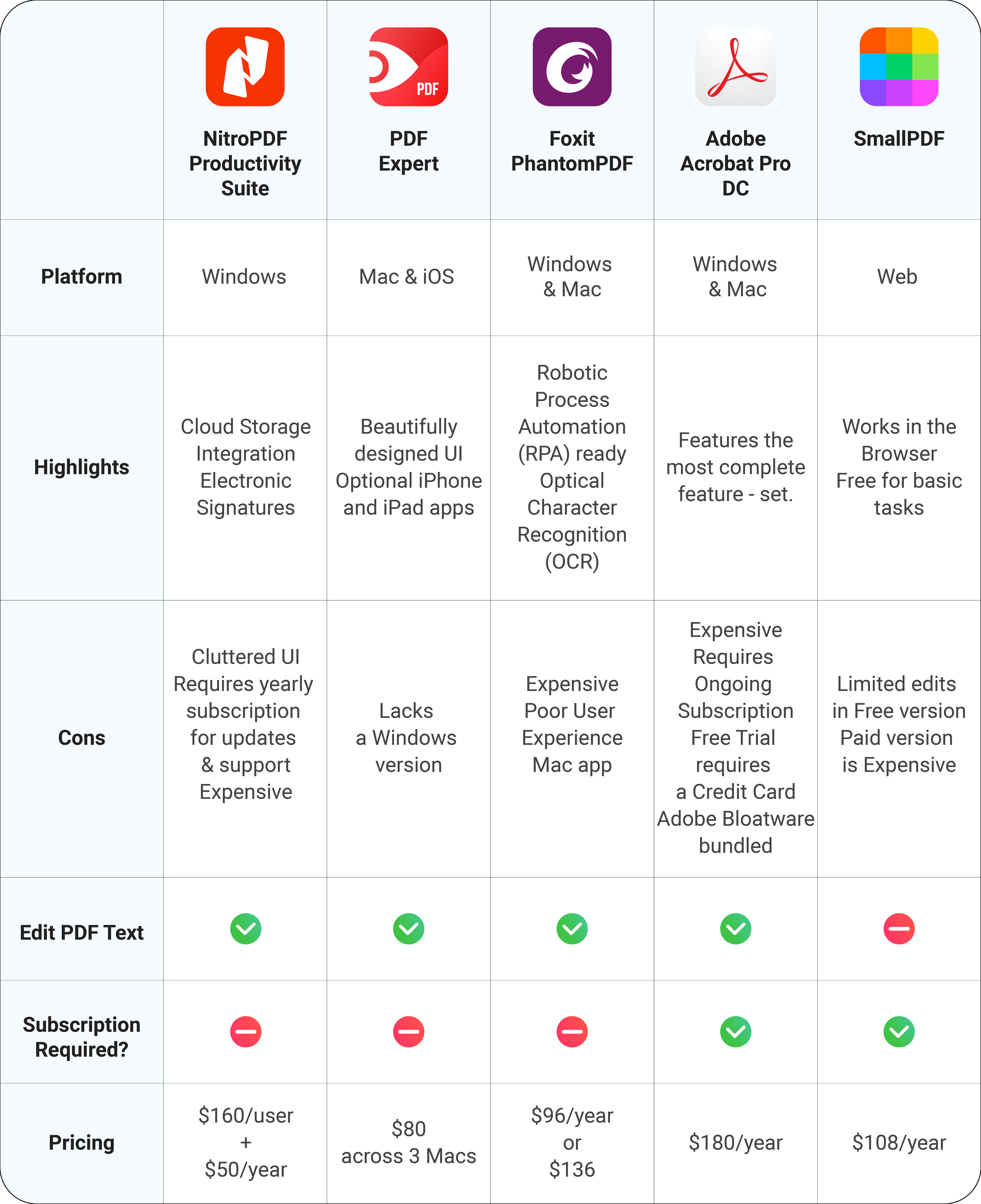
Our Verdict for the Best PDF Editor
The Best PDF Editor for Windows is the Nitro Productivity Suite. With an extensive list of features & a familiar ribbon-UI, editing PDFs with Nitro feels like editing documents in the Microsoft Office suite.
Without a doubt, PDF Expert is the Best PDF Editor for Mac. Featuring a beautifully designed UI, powerful set of features, and robust underpinnings, PDF Expert for Mac offers a delightful experience to work with PDF files. Coupled with the optional PDF Expert for iOS sibling, PDF Expert is an incredible app to handle all your PDF needs.
Download PDF Expert for Free to get started with the best PDF Editor for Mac.
The Best Online PDF Editor is Smallpdf.com — It works right in the browser and is a great solution for quick tasks. Most options are offered Free for infrequent visitors, although you do need a native desktop app like PDF Expert for Mac if you have to edit PDF text.

 Preshit Deorukhkar
Preshit Deorukhkar 

