If you work in construction, you’ve heard about Bluebeam Revu. This software offers powerful features to mark up and edit PDFs as well as collaborate on them. Bluebeam Revu has become an industry standard, but if you use this app on your Mac, there is some bad news.
Bluebeam is discontinuing Revu for Mac, and March 1, 2020, is its official End of Life date. Although Revu will still work for existing users, there will be no more updates and support for the app. Already there is no option to buy new licenses, so if you work on Mac, you’ll need to look for a Bluebeam alternative.
Readdle welcomes all Bluebeam for Mac users to try our PDF Expert
Thousands of architects, engineers, general contractors, and other professionals use PDF Expert for Mac to get their work done. PDF Expert received the App of the Year and Editor’s Choice awards by Apple and enjoys millions of happy users worldwide. Our developers are constantly improving the app to make sure you get the most out of your Mac, while our support team is ever ready to assist.
PDF Expert also has a free iOS version to mark up PDF drawings with the Apple Pencil or review documents on the go. You can get your files from any cloud storage or your work server to manage them right on your iPad. Although in this article we’ll focus on the Mac version, PDF Expert for iOS has the same powerful features.
Download PDF Expert for free and let’s see how it can help you in your daily work on Mac.
Open any PDF drawing in a snap
PDF Expert easily handles large PDF files so you can open a hefty blueprint or shop drawing in seconds. You can view multiple documents in separate tabs and easily switch between them to work even faster.
Compare documents side by side
Sometimes you may need to compare multiple revisions of a shop drawing or analyze two different bids. PDF Expert offers both vertical and horizontal Split View modes so you can work with two PDFs simultaneously in the most convenient way. You can adjust the divider to provide more room for the desired document.
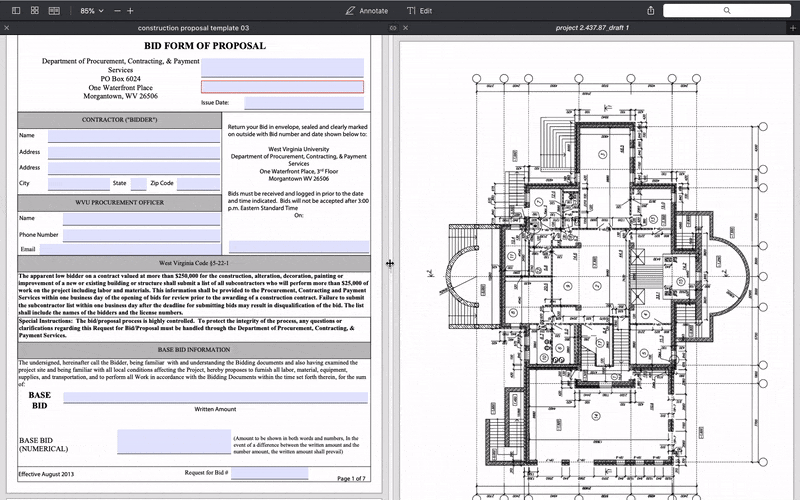
Mark up and review drawings
Once you’ve opened a PDF drawing, PDF Expert presents a powerful set of annotation tools.
Here's what you can do:
- Draw with a pen
- Highlight, underline, and strikeout text
- Type your comments
- Add different shapes
- Paste pop-up notes
- Insert standard stamps or create your own

Marking up documents in PDF Expert is blazing fast. There’s no need to dig into numerous menus or waste time figuring out how things work. All the tools are just one click away, so you can start working now.
All your notes are available on the left sidebar so you can instantly see your or your colleague’s feedback on any document. Design reviews become a breeze with PDF Expert!
Need more tools? Let us know!
We aim to create more industry-specific tools for architects, engineers, and designers to make PDF Expert a better Bluebeam alternative for you.
Take a moment to tell us more about your PDF workflow so we can help you do your job better. It will only take 2 minutes, we promise!
Take SurveyMerge PDFs
PDF Expert offers 3 intuitive ways to merge PDFs so you can organize all the project documentation in one handy file. To make your document more structured and easy to navigate, you can create a table of contents right in PDF Expert.

Sign PDFs and fill out forms
All the contracts and invoices are created on computers so why would you need to print a PDF, sign it by hand and scan back? If you want to save time and go paperless, PDF Expert comes to rescue. It allows you to sign a PDF with the pen tool or upload an image of your signature. The app saves the signatures you create, so next time you can sign a contract in only two clicks.

PDF Expert also offers an intuitive way to fill out PDF forms to save you a ton of time. All text fields, checkboxes, and radio buttons are super responsive and work just as you’ve expected. In case your form is non-interactive, you can still fill it out by simply typing text on it. Once you’re done, save your form as flattened, and it’s ready for sharing.
Compress PDFs
PDF drawings and blueprints are pretty hefty, so emailing them to other people becomes a challenging task. With PDF Expert, you can compress PDF files in just two clicks. The app lets you pick the desired quality and see the size of the future file. You can choose to create a lighter copy of your document while the original heavy version stays intact so you can continue working with it.
The best thing is that you can save time and share your document right from the file compression menu. Just pick your favorite app or email client and you’re good to go.
Edit text in PDFs
Have you noticed a typo in your bid or construction proposal just before sharing it? Sure, you can go back to the source file (usually .doc or .pages), update text there, and save it to PDF again. Yet, such a workflow wastes your time and can create confusion with different PDF versions of the same file. There is an easier way to modify your PDFs.

PDF Expert allows you to edit text, images, and links right in a PDF file. You can fix typos, update your company’s logo in a contract, add links to provide more context to your documents, and much more.
PDF Expert offers many professional features to work with PDFs on your Mac. Our goal is to create the best PDF editor: Powerful, yet intuitive and easy to use. PDF Expert has a free 7-day trial, and we encourage you to try it now.
If you prefer to mark up drawings and other documents on your iPad, you can try our PDF Expert for iOS. It offers all the powerful tools the Mac version has and works perfectly with the Apple Pencil. PDF Expert for iOS also supports all kinds of cloud services so you always have access to your files.
Get PDF Expert for free and let us know what you think!

 Maria Henyk
Maria Henyk 

