The PDF file format is one of the most common file formats in use today. It is not only extensively used in the legal, medical and real-estate industries, but is also seen being used in schools & colleges, small businesses or even at home. It started gaining popularity around 2008 when Adobe released it as an open standard, which led to the widespread adoption of the file-format everywhere.
When we created PDF Expert, our goal was to enable you to do more with the popular PDF file format, such as making it easy to edit PDF files on Mac, fill out PDF tax forms or even certify PDF documents with an e-signature.
The PDF file format has several incredibly nifty advantages over other common file formats such as Word or Powerpoint documents. Here's why it's better to use PDFs instead of the other formats:
Portability
The PDF file format is portable, it's right in the name. What this means is that you can transfer or move the files around without having to worry about any dependencies. How many times have you tried to open a Word Doc, only to see a warning saying there are some missing fonts in the document? How about a Powerpoint presentation with missing images in it? We've all been there, haven't we? With PDFs, you don't have to worry about all this. Once a PDF file is created, it can be easily shared with anyone and the fonts, images, tables and formatting contained in it will be moved with it.
Universal Compatibility

Since the PDF file format became an open standard in 2008, it has seen extensive support in all kinds of apps today. Most modern browsers are fully capable of opening and displaying PDF files, and most modern operating systems come with basic pre-installed apps to open PDFs with ease. So the same PDF file can work on Windows, Mac, or Linux and look the exact same way. PDF Expert isn't just the best PDF Editor for Mac, it also acts works great as a simple app to open and read PDF files in.
Reliability
The PDF file format is reliable. When you create a PDF file containing any amount of data such as paragraphs, images, vector graphics, tablets, etc., it will always display that data in the exact same way no matter where you are viewing it. PDFs are a reliable format to export documents that you want to share with others or release publicly, so that the information that you want to convey is conveyed in exactly the same way as it was intended to.
Ease of Creation
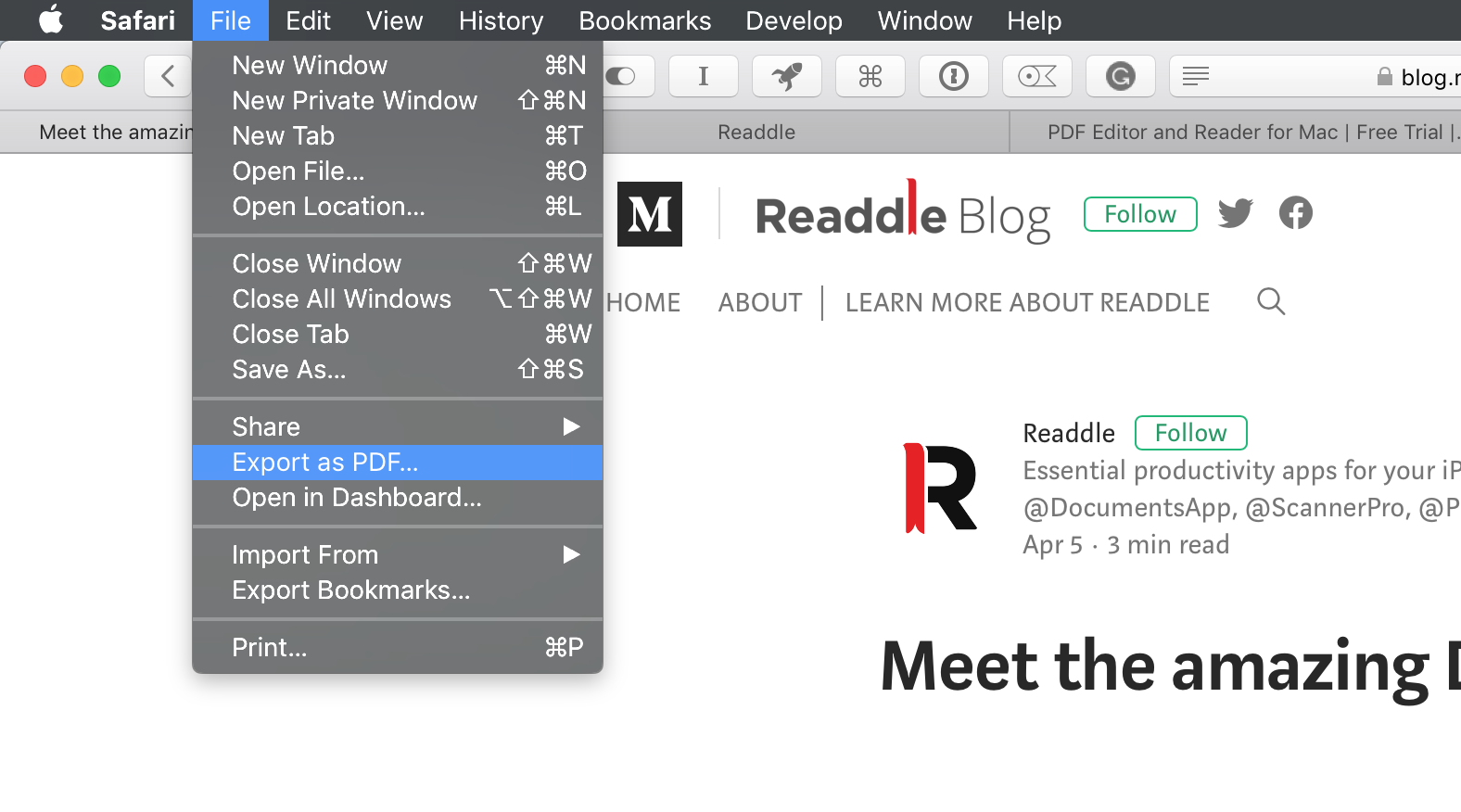
One of the major reasons for the popularity of the PDF format today is the easy of creation. A vast majority of apps allow your your current file as a PDF, allowing you to copy, share or transfer the PDF file anywhere with ease. Even when using Microsoft's Word, Excel or Powerpoint apps, you can export documents as PDFs on Mac and later read them in PDF Expert.
Security
It's very easy to secure a PDF file with a password, so that the contents of the PDF file can be protected from anyone who is not authorized to see it. Once a PDF file is password-protected, it can only be viewed if you enter the correct password. Once you learn how to password protect a PDF file, you can securely share or transfer them over email or messaging apps. PDF Expert for Mac even allows you to share a file directly from the Export dialogue box. What's more? You can also remove a password from a PDF file if you want, as long as you remember the original password for it.
File Size Reduction
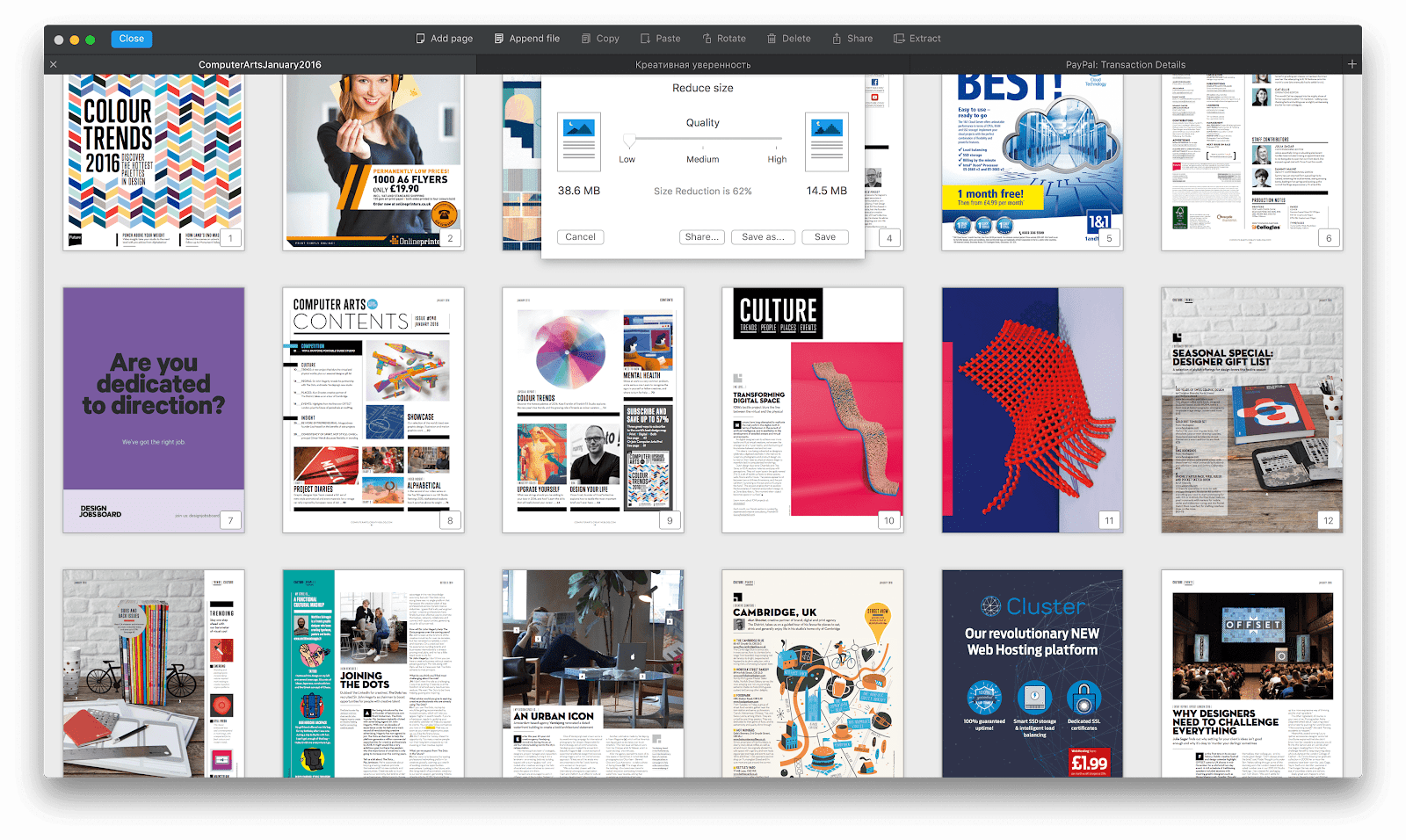
The PDF file format allows you to decrease the file-size of a file by lowering its quality. If you are working with a PDF file that is especially long and contains lots of images and graphs in it, you might run into issues sharing the file via email or messaging apps, as most services have a file-size limit. In such cases, you can lower the quality of PDF files and make the file-size considerably smaller. This is especially useful as a student when you've worked on the school project for several months, but are unable to get feedback on your submission from peers because you can't share it due to its large size. As soon as you learn how to compress a PDF file by selecting the resulting quality with PDF Expert for Mac, you can easily share the file with anyone.
Version Independence
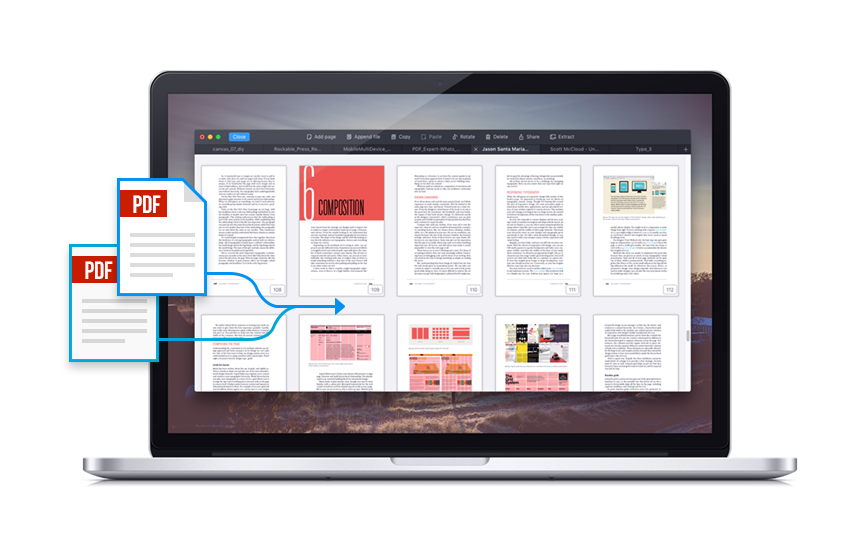
Remember those times when you've received a .docx or .pptx file from someone, only to realize that it's incompatible with with the software installed on your computer because of a version difference? The PDF file format won't make you worry about these things. Being universally compatible, you can open any PDF file in any PDF reader for Mac. You can even merge or combine PDF files with ease, without having to consider their version numbers or other properties.
Detailed Feedback
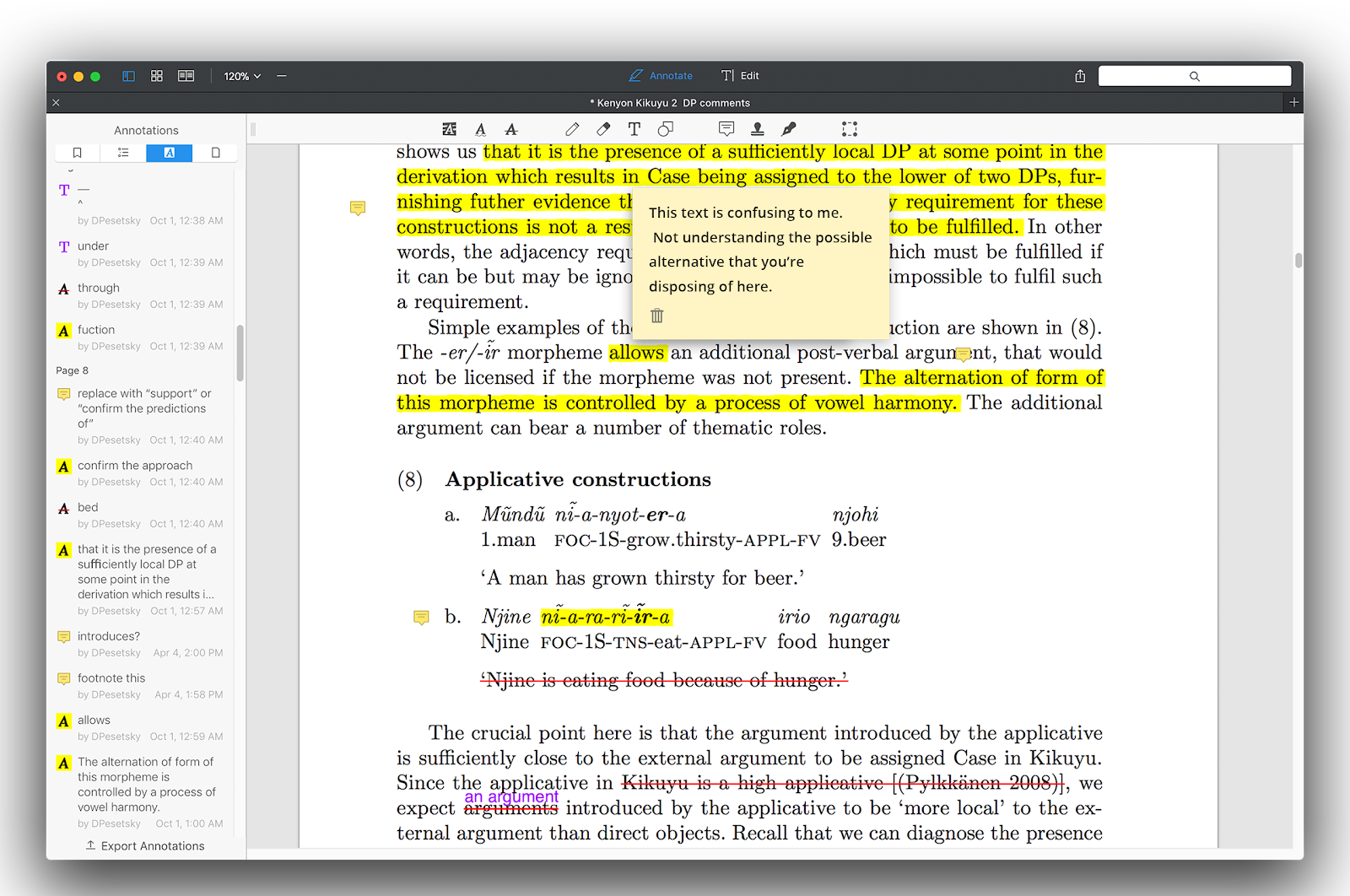
The PDF file format supports annotations. You can get incredibly detailed feedback from your office colleagues or peers on the work you've been doing simply by sharing a copy of the PDF file. Using PDF Expert for Mac, it is very easy to highlight text, add notes, scribble or draw on content or even add arrows and other shapes on a PDF file using the Annotation feature. Go ahead and try it out, there's a free 7-day trial waiting for you.
Versatility
The PDF file format is a very practical format. In effect, it becomes what you use it for. You can use it for images, graphics, vectors, text documents, long annual reports or college assignments, presentations, spreadsheets, etc. The PDF file format welcomes all kinds of content with the same love and affection.
There are lots of other reasons that put the PDF miles ahead compared to the other formats. When working with PDFs, you get a complete peace of mind. After all, computers are designed to make things easy for you and not to give you headaches, right?
Professionalism

The PDF file format also has a very professional appeal to it. Think about all the times you've had to submit a report somewhere, or send in your Resumé, received some legal agreement papers from someone or downloaded an invoice from an online service. There's a very good chance that all of these have been in the PDF format. This is largely due to all the reasons we've detailed above, owing to which the PDF automatically seems like a professional tool in use.
So go ahead and embrace PDFs. It's easily one of the most versatile, universal and feature-rich file format in use today and when you have fantastic apps like PDF Expert for Mac by your side, you'll be a lot more productive and efficient.
Buy PDF Expert for Mac today or download a free 7-day trial to get started.

 Preshit Deorukhkar
Preshit Deorukhkar 

