Readdle is home to some of the best productivity apps available today. Every day, millions of people use our apps to improve their workflows and to achieve their goals faster. One of Readdle’s flagship apps is PDF Expert — an award-winning PDF editor for Mac and iOS that offers extensive tools and features for working with PDF files.
PDF Expert is immensely popular in the education field and is widely used by teachers and students alike in their daily routine. Last week, we explained how PDF Expert helps teachers educate their students online. Let us also see how PDF Expert helps students study from home more effectively.
Special Offer
PDF Expert for iPhone and iPad is available for Free on the App Store, with the option to upgrade and unlock Pro features at just $49.99/year. For your Mac, PDF Expert is available at a 50% discount with our special Educational Offer for students and teachers.
With schools and colleges shut indefinitely and the ongoing uncertainty about exams and submissions, we hope that you can study remotely using PDF Expert and not miss your classes.
Here's what we'll cover today:
- Store & Organize All Your Reading Material
- Read PDFs with a Beautiful Distraction-Free Reading Experience
- Take Notes as you Read & Learn
- Edit PDFs Exactly How You Want
- Compress PDFs to Save Space & Share Easily
1. Store & Organize All Your Reading Materials
In recent years, PDF files have become far too common in many schools, colleges, and universities. Not only have bulky textbooks been replaced by portable PDF files, but even assignments, notes, research papers, notices, receipts, etc. are all made available and exchanged as PDF files. There’s no better way to store and organize these PDF files than in PDF Expert.

PDF Expert works as the central hub for all your PDF files. With PDF Expert for iOS, you can save and organize PDF files in the app just the way you want, including folders. All these files can be synced between all your iOS and Mac devices, so you always have access to all the files you need. PDF Expert integrates directly with the Files app on iOS with iCloud Drive, so any files you store here will be automatically available on your iOS and Mac. Additionally, you can add your Dropbox, Google Drive, Box, OneDrive, and other accounts to PDF Expert to keep your files in sync. If your school or college offers a WebDAV or (s)FTP server, you can add that too.
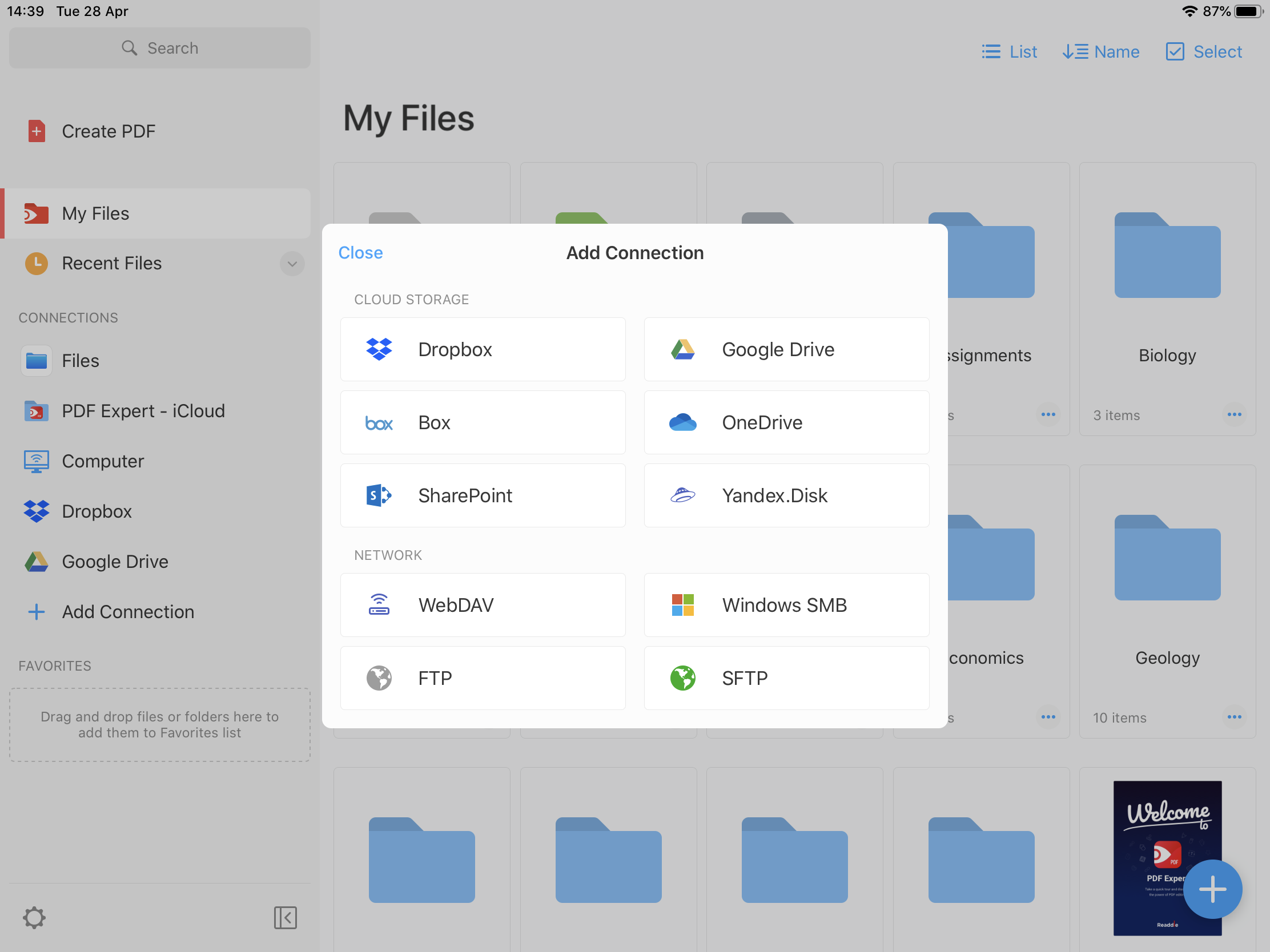
This centralized location for all your study materials can then be super useful once life gets back to normal and you start going back to school.
If you don’t have a Mac and want to read PDFs on your iPhone or iPad, PDF Expert offers a handy way to transfer PDF textbooks and assignments from your PC to your iOS device over Wi-Fi. All you need to do is launch PDF Expert on your iPhone and iPad, and visit https://pdfwifi.com/ on your desktop or laptop. Here’s a handy guide that explains this process.
PDF Expert comes with a robust search feature that allows you to search anywhere in a PDF file, not just in the file name. Even if you don’t have the habit of correctly naming your files, PDF Expert will find the precise paragraph in a multi-page PDF. This way, you can easily locate any piece of information from a group of files, without having to manually sort and search through them. PDF Expert does all the work for you in a jiffy.

Now why would you want to store your PDF files anywhere else?
2. Read PDFs with a Beautiful Distraction-Free Reading Experience
In addition to being a central hub for all your files, PDF Expert also offers the best PDF reading experience there is. PDF Expert handles large PDF textbooks with ease, and quickly loads them without any delay. With a powerful core, PDF Expert doesn’t waste any of your time. Once opened, you can choose between the Day, Sepia, and Night themes to read the content from your PDF files.

You can further customize your reading experience by viewing PDFs in a two-page layout, as if reading a traditional book. The UI and other elements fade away, giving you a distraction-free reading experience as seen below.

PDF Expert for Mac also offers a one-click way to view two PDFs side-by-side to compare or reference as you study. Split this view vertically so they’re placed left-right, or split this view horizontally so they’re placed in a top & bottom view.

And with PDF Expert for iPad, you can open two PDFs side-by-side using the native Split View feature of iOS.
When you’re reading an extra-long textbook, you can jump into the thumbnail view and see an overview of all the pages. This also helps you jump right into a specific chapter or section.
With the newly introduced Reading Mode, PDF Expert even enables you to read complex or multi-column PDF files on the small screen of your iPhone.

Once enabled, the Reading Mode reformats and adjusts the text and images in these PDF files and displays them on the screen in a single column, presented in a beautiful way. It’s like activating the Reader view in Safari, and making the text easier to read.
3. Take Notes as you Read & Learn
PDF Expert comes with some of the best tools to help you annotate any PDF. Highlight or markup text with any color of your choice, and color code your annotations so that they’re easy to remember. You can easily add notes to any part of the PDF document and even add text wherever you want. Here are three ways in which you can read and annotate textbooks more efficiently.
Everyone has their own unique way of annotating textbooks, and PDF Expert comfortably adapts to these ways. PDF Expert for iOS lets you edit the toolbar so that your most frequently accessed tools are readily available to you. For example, if you don’t use the Fill & Sign tools and instead need access to the Draw tools more frequently, you can simply move them accordingly.
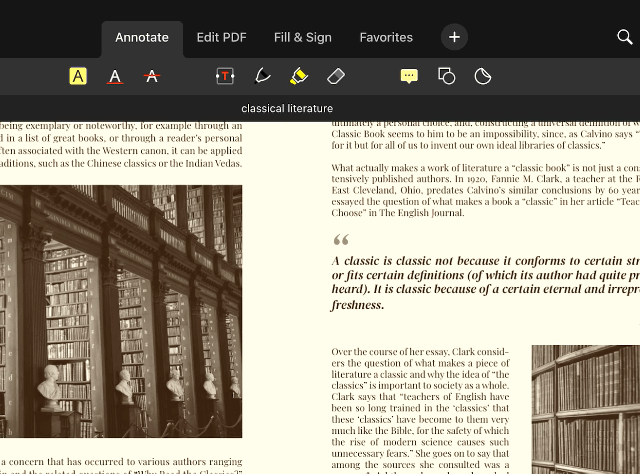
You can also group all your favorite tools, with specific configurations, into the ‘Favorites’ tab. For example, if you prefer using a red pen with 1.5 pt thickness, yellow marker with 18 pt thickness and 25% opacity, another marker in blue, a green highlighter and an eraser very frequently, they can all be added as Favorites.

A Delightful Way to Do Homework
Combined with the Apple Pencil, PDF Expert for iPad is a great way for kids to learn more interactively. PDF Expert’s annotation tools enable students of all ages to do their homework. Here’s a lovely example from one of our users:
Thank you @Readdle for @PDFExpert7. Homework from @CscProvidence has never been easier on an iPad with an @Apple pencil. pic.twitter.com/7pj2qn8VVK
— Rob Raymond (@rayray14) April 23, 2020
4. Edit PDFs Exactly How You Want
PDF Expert has everything you need you make edits to any PDF file. Whether you need to edit and modify the text in a PDF document or make changes to an image such as replacing it with a new one or change its position in the document, PDF Expert has your back.
Of course, editing PDF documents isn’t just limited to changing text and images. There’s a lot more you can do to modify PDF files, such as:
- Rearrange, Delete, or Duplicate pages in a PDF file.
- Merge two or more PDF files into a single document.
- Extract a few pages from one PDF document to create another document.
5. Compress PDFs to Save Space & Share Easily
Whenever you want to share a PDF file with a friend or you want to email your assignment to your teacher, you often run into the issue where the PDF file is too big to be uploaded or emailed. In such cases, you can ask PDF Expert to compress the PDF and reduce its file size.

Compressing PDFs with PDF Expert is a great way to save storage space on your Mac or iOS devices, and also helps you save costs of expensive cloud storage services.
There are many other ways in which PDF Expert can help you study from home more efficiently, thanks to its abundance of features and tools. We’ve designed PDF Expert to be fully adaptable and customizable to anyone’s needs, so while you’re staying indoors this month, grab a copy of PDF Expert for Free and start powering through your homework.
In an effort to help all students study better, we offer a cool 50% discount on PDF Expert for Mac. We urge you to take full advantage of this educational pricing of PDF Expert, and tell your fellow students too.
On the other hand, PDF Expert for iPhone and iPad is already available for Free on the App Store, so you can get started right away. You can upgrade from within the app to unlock all the features for $49.99/year. Although there is no discount currently available for the iOS version, we’ve set up the pricing model in such a way that many of the important features are already available for Free and the Pro pricing is significantly lower compared to some other alternatives.
→ Claim your 50% Discount on PDF Expert for Mac
→ Get PDF Expert for iPhone & iPad for Free

 Preshit Deorukhkar
Preshit Deorukhkar 

